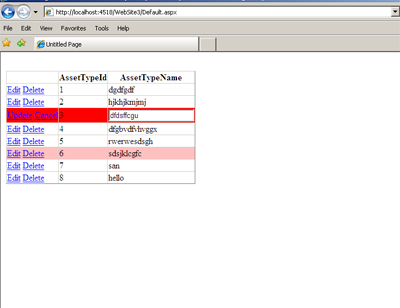This article will help you to parse the XSD file to MS-excel format in easy way (in 6 steps)
1 .Create Web application project from VS.IDE
2 Paste the following code to Default.aspx.cs file
public partial class _Default : System.Web.UI.Page
{
System.Text.StringBuilder sb = new System.Text.StringBuilder();
protected void Page_Load(object sender, EventArgs e)
{
sb.Append("</pre>
<table border="1">"); sb.Append("
<tbody>
<tr>
<td colspan="6" align="middle">"); sb.Append("
<h3>Schema Design for: - 10.6</h3>
"); sb.Append("</td>
</tr>
"); sb.Append("
<tr>
<td colspan="6" align="middle"> </td>
</tr>
"); TraverseSOM(Server.MapPath("CustomersOrders.xsd")); sb.Append("</tbody>
</table>
<pre>
");
Response.Clear();
Response.ClearContent();
Response.ClearHeaders();
Response.ContentType = "application/vnd.ms-excel";
Response.AddHeader("Content-Disposition", "attachment; filename=Reports.xls");
Response.Write(sb); Response.End();
}
///
/// Reads the and compile schema. ///
/// ///Name of the file.
///
private static XmlSchema ReadAndCompileSchema(string fileName)
{
XmlTextReader tr = new XmlTextReader(fileName, new NameTable()); // The Read method will throw errors encountered
// on parsing the schema
XmlSchema schema = XmlSchema.Read(tr, new ValidationEventHandler(ValidationCallbackOne));
tr.Close(); XmlSchemaSet xset = new XmlSchemaSet();
xset.Add(schema);
xset.ValidationEventHandler += new ValidationEventHandler(ValidationCallbackOne); // The Compile method will throw errors // encountered on compiling the schema
xset.Compile();
return schema;
}
public static void ValidationCallbackOne(object sender, ValidationEventArgs args)
{
Console.WriteLine("Exception Severity: " + args.Severity);
Console.WriteLine(args.Message);
}
private void TraverseSOM(string xsfFilename)
{
XmlSchema custSchema = ReadAndCompileSchema(xsfFilename);
foreach (XmlSchemaElement elem in custSchema.Elements.Values)
{ // XmlSchemaComplexType ct = elem.ElementSchemaType as XmlSchemaComplexType;
ProcessElement(elem); // ProcessElement(elem);
sb.Append("
 
");
}
}
private void ProcessElement(XmlSchemaElement elem)
{
if (elem.ElementSchemaType is XmlSchemaComplexType)
{
sb.Append("
 ");
sb.Append("<b>Root Element Name : " + elem.Name + "</b>
"); sb.Append("");
sb.Append("<b> Element Type </b>
");
sb.Append("
 MaxOccurs: " + elem.MaxOccurs + " MinOccurs: " + elem.MinOccurs + "" + elem.SchemaTypeName.Name + "
"); sb.Append("
<b> SL No</b><b> Element Name</b><b> Data Type</b><b> Mandatory?</b><b> Constraint </b><b> Explanation </b>
");
XmlSchemaComplexType ct = elem.ElementSchemaType as XmlSchemaComplexType;
int i = 1;
if (ct.Attributes.Count != 0)
{
foreach (XmlSchemaAttribute obj in ct.Attributes)
{
string strAnno = "";
if (obj.Annotation != null)
{
var ann = obj.Annotation.Items;
if (ann is XmlSchemaObjectCollection)
{
foreach (XmlSchemaDocumentation document in ann)
{
strAnno = strAnno + document.Markup[0].Value;
}
}
}
sb.Append("
" + i + "" + obj.Name + "" + (obj.AttributeSchemaType as XmlSchemaType).Name + "" + obj.Use + "" + strAnno + "
");
i++;
}
}
var sequence = (elem.ElementSchemaType as XmlSchemaComplexType).ContentTypeParticle as XmlSchemaSequence;
if (sequence != null)
{
foreach (XmlSchemaParticle childParticle in sequence.Items)
{
XmlSchemaElement elementSequ = (childParticle as XmlSchemaElement);
decimal minOccurs = childParticle.MinOccurs;
string strMan;
if (minOccurs == 0)
{
strMan = "No";
}
else
{
strMan = "Yes";
}
if (elementSequ != null)
sb.Append("
" + i + "" + elementSequ.QualifiedName.Name + "" + elementSequ.SchemaTypeName.Name + "" + strMan + "
");
i++;
}
}
var Choice = (elem.ElementSchemaType as XmlSchemaComplexType).ContentTypeParticle as XmlSchemaChoice;
if (Choice != null)
{
foreach (XmlSchemaParticle childParticle in Choice.Items)
{
XmlSchemaElement elementChoice = (childParticle as XmlSchemaElement);
if (elementChoice != null)
sb.Append("
" + i + "" + elementChoice.QualifiedName.Name + "" + elementChoice.SchemaTypeName.Name + "" + "Mandatory for the instance" + "
");
i++;
}
}
ProcessSchemaObject(ct.ContentTypeParticle);
}
}
private void ProcessSequence(XmlSchemaSequence sequence)
{
ProcessItemCollection(sequence.Items);
}
private void ProcessChoice(XmlSchemaChoice choice)
{
ProcessItemCollection(choice.Items);
}
private void ProcessItemCollection(XmlSchemaObjectCollection objs)
{
foreach (XmlSchemaObject obj in objs)
{
ProcessSchemaObject(obj);
}
}
private void ProcessSchemaObject(XmlSchemaObject obj)
{
if (obj is XmlSchemaElement)
{
ProcessElement(obj as XmlSchemaElement);
}
if (obj is XmlSchemaChoice)
{
ProcessChoice(obj as XmlSchemaChoice);
}
if (obj is XmlSchemaSequence)
{
ProcessSequence(obj as XmlSchemaSequence);
}
}
}
3 Add XSD file to the solution folder (Same folder)
4 Change the file name to code file to your XSD file “TraverseSOM(Server.MapPath(“Your.xsd”));”
5. Press F5 to run the application
6 Save or View your Excel file with formatted XSD details , Please see the below sample out put .
I think this post is helpful for large schema analysis and development activities